
Dulcet
-
Posts
903 -
Joined
-
Last visited
-
Days Won
33
Content Type
Profiles
Events
Rules
Downloads
Forums
Posts posted by Dulcet
-
-
I restarted my computer and cleared all the catche/cookies/whatever. Let me login after that. I had the same issues last night and so did a couple other players.
-
@Tzark Nevril and I put our heads together and fixed the issue for 1 player, I'm hoping this fixes it for you too. We updated the gepard in the patch itself, so please try patching it again.
IF that doesn't work please go here and download this version of gepard and replace both files in your folder. I just updated it this morning.
I'm sorry it's taken this long to get things working but this was a very weird issue that we couldn't duplicate.
-

Female and Male sprites
-
 1
1
-
-
Does it do the same thing if you install to desktop? dont have to delete the other things if its the desktop it should be fine. If that doesn't work then @Linusmight be able to inform us as to what error 21 is.
-
A reminder that GMs will NEVER talk to you in game with a normal character. We all have GM uniforms. We also will NEVER ask you to go to Skype. Our chat medium is Discord, You can clearly see our official accounts in the JellyRO Discord with our names nice and colorful and under the @staff heading.
GMs will also NEVER make chatrooms with normal characters to talk about official GM business. If you see someone talking in a chatroom, that isn't actually in that chatroom, report it immediately.
It is a common thing that scammers do.
Never give them your account information and report them immediately. If they are official staff they will be able to see @requests in game. If they cannot see that, they're not a GM. If this happens again in the future, anyone leading to the finding of this person will be rewarded. Take a screenshot(s) in game OR on Skype or wherever they lead you.
Contact a known staff member on Discord, through forums, a post, or @request ASAP. If one doesn't answer quick enough try another medium and we'll get right on it. Also, please please please be a kind Jelly by helping us to remind/spread the news to your friends or other players regarding this.-
 1
1
-
-
For the sake of it i just downloaded the most recent client myself. I downloaded it to my desktop so there's a 0% chance that it could be mixed up with other files. I did nothing extra and patched using the built in patcher, started the game and logged in. All of my custom items can be seen, no apples, no errors logging in with dyes or items, nothing.
If you still have the installer downloaded I would suggest trying to download it to a new location. I know you said you got rid of other files but hey, things happen. I'm at a complete loss as to any other issues that could be blocking you from this unless you did one of these:
- didn't actually get rid of all the previous jro files.
- downloaded the full isntaller then downloaded patch fixes or a different gepard- downloaded the full installer and did anything but instantly patch and try to login.
Please let me know if doing this fixes your issue.
-
Your jdata has extra information going on in it. Download http://forum.jellyro.com/files/file/26-jdatagrf/ this jdata. Take the other jdata out of the folder (put it on desktop or something) and put this new jdata in its place and try again.
-
If you're a returning player, have you re-downloaded since returning?
Did you download into a completely 100% new folder, not into the old folder?
If you did both of those things, the most obvious question is: Do you have the gepard.dll file in your jellyro folder?You might have to re-download if you are missing that file, again into a 100% new folder, not into the old one.
If you're not a returning player and have things working fine up until today, did your antivirus quarantine the file for whatever reason?
Sorry for playing 20 questions but trying to cover as many bases as I can so there's little back and forth so you can get in game sooner.
-
Glad to hear it worked, hope you enjoy your time here.
-
Try downloading this and replacing both files in your jellyROfoler
-
Did you do a fresh instal in a brand new folder or install over your old folder?
-
The fresh install isn't active yet. It will be after the maintenance in a couple hours. Sit tight until then :D
-
What e-mail did he register with? gmail, hotmail, ymail?
-
 1
1
-
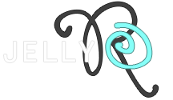
Failed to login?
in Tech Support Archive
Posted
I'm going to try to get one of the devs on to help you, hopefully they'll respond quickly.