
Tzark
-
Posts
8 -
Joined
-
Last visited
Content Type
Profiles
Events
Rules
Downloads
Forums
Posts posted by Tzark
-
-
Yep. Ran the install to desktop using the parts installer, and tried again in another new folder with the torrented installer, and both give exactly the same behaviour.
The only thing that I'm noting as odd, and what might be the issue, is that... even though it's different files, downloaded different ways, whenever I run them, it always manages to find the folder location I originally installed to, and use that as the "Default Location". It's not in a standard Program Files folder, so it seems like there /might/ be something stuck with the installer itself that could be the cause... But I have no clue where that would be stored... I flipped through my appdata folder and can't find anything connected, and it feels odd that it would prevent my from downloading a newer version, even if that were the case. -
So I tried again, tl;dr no real luck.
I ran the uninstall file, which claimed to work correctly, and cleaned out the folder entirely except for a log file.
Then I restarted the computer, to ensure nothing was holding on to some files.Reran the install from a new download of the full installer, and installed into a different folder. The install completed just fine, and when I hit "Start" it launched into the game login. Login worked fine, but after choosing the character, it gave me error 21 again. (gepard.grf has been modified).
I then ran the jROPatch.exe, and it download about a dozen or so files before it hit the gepard.grf. Again it ran up to 99%, died, retried, and failed again. I did pull a copy of the log as it was failing though. Also interesting to note is that running the jROPatch.exe deleted my existing copy of the gepard.grf.That log reads like this:
[Error] InternetReadFile failed (code=12002, tick=12000, logging=no, chunk=0, buffer=10240, written=189327360, total=189330153, file=gepard.grf).
[Notice] Begin transfer logging.
[Notice] Attempting to proceed with smaller buffer (-> 1024).
[Notice] InternetReadFile succeeded (tick=0, chunk=0, buffer=1024, written=189327360, total=189330153, file=gepard.grf).Out of interest sake, I replaced both the gepard.grf and the jdata.grf as suggested earlier in this thread at this point. It was the same reaction, but slightly more delayed. I don't know if it was closer or if the server was just slow, but I did eventually get to see the starting zone for Novices before the game booted me, same Error 21.
-
Also potentially of note... I'm using the jROPatcher.exe that came with my installer. If I use the one that Linus linked as an extra download in the first reply in this thread, it very quickly jumps through, shows backing up, and then finished. Hitting "Start" just relaunches the same patcher, and fixes nothing.
-
I replaced the jdata.grf and jRO.inf with the two out of those files, as well as pulled in the gepard.grf/inf files out of the other zip file.
With all of those files in place, I tried to run the jRO.exe as an admin. It let me log in, but attempting to load my brand new character gave me Error 21. I tried a couple times to make sure, but it's still showing that it was modified.
I also put those four files in place and tried to run the jROPatch.exe as admin. It showed pulling down some data and fixes from throughout december, and then tried to download gepard.grf again... still reached 99% and then failed out of that download.
In case, I even tried a full reboot of the system, and then replacing those four files, and then trying the patcher, in case it was an issue with the anti-cheat system having been started and was now hiding in the background somewhere refusing to allow itself to update. Same exact issue there. -
-
So following Subala's instructions, I've done the following
- A full uninstall of RO from windows, then purged the directory.
- Re-ran the full installler (jROFull121516.exe) build I downloaded a couple days ago. (Informed me I was missing gepard.grf)
- Ran the jROPatch.exe, where it progressed to 99% complete for the gepard.grf file. Then it froze, wouldn't go any further and gave me the "Failed to Retrieve gepard.grf" message.- Extracted the two files in the zip folder, replacing the others already in there.
- Reran the patch system. proceeded to same spot in the installing and got to sleep- After a couple fails, it gave the ""start option" . Still gives the same "Don't have the whole file'. Could try again, but it looks like the same.
Thanks again!
-
Was there ever a fix for this?
I'm having the same issues. the gepard.grf fails when using the jropatch.exe file. Launching the game at that point gives a 'Missing gepard.grf" error. So I downloaded the file in the zip, and pushed it into the folder. Then it will launch if I run it as admin, let me choose a character, but after choosing a character, it pops a different error, saying that that gepard.grf has been modified and that I should re-install. I've done a re-install already, and I've never played on this PC before so it should be completely clean.
Anything else I can try to do?
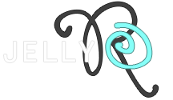

gepard.grf
in Tech Support Archive
Posted
My Connection is 20/2, and I've seen ~2.2 MBps downloads recently, so it shouldn't be an issue. Speed test should 20.5 mbps by 1.8.
I can't imagine that being an issue.
The download itself occurs in a couple minutes, and then hangs on the last little bit for 30 seconds or so before it times out, and retries.
Thanks so much for looking into this everyone!