
Skylar
-
Posts
877 -
Joined
-
Last visited
-
Days Won
33
Content Type
Profiles
Events
Rules
Downloads
Forums
Posts posted by Skylar
-
-
Hi @LivelyPanda, you may try this method.
- Start Button
- My Computer
- System Properties
- Advance System Setting
- In Advance Tab, click on Settings in Perfomance
- Data Execution Prevention tab
- Click on Turn on DEP for all programs and services...
- Click Add.. and browse where your jRO.exe located
- Click on Apply then OK.
- Try to relaunch jRO client.
Also, check your anti virus or firewall. Sometimes it may be the reason preventing it to open. Please let us know if its working or nah.

-
It is fixed. I've tested it.
-
It has been reported and it is fixed. Please refer to this post http://www.anesisro.com/bugtracker/moonlight-hat-r81/ .
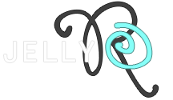
Client wont boot
in Tech Support Archive
Posted
@Edegaru Hello! To fix that, please login the affected account in Control Panel, click on My Account, click on each one of your character then choose Reset Look. This will revert all the hair and dyes back to default.